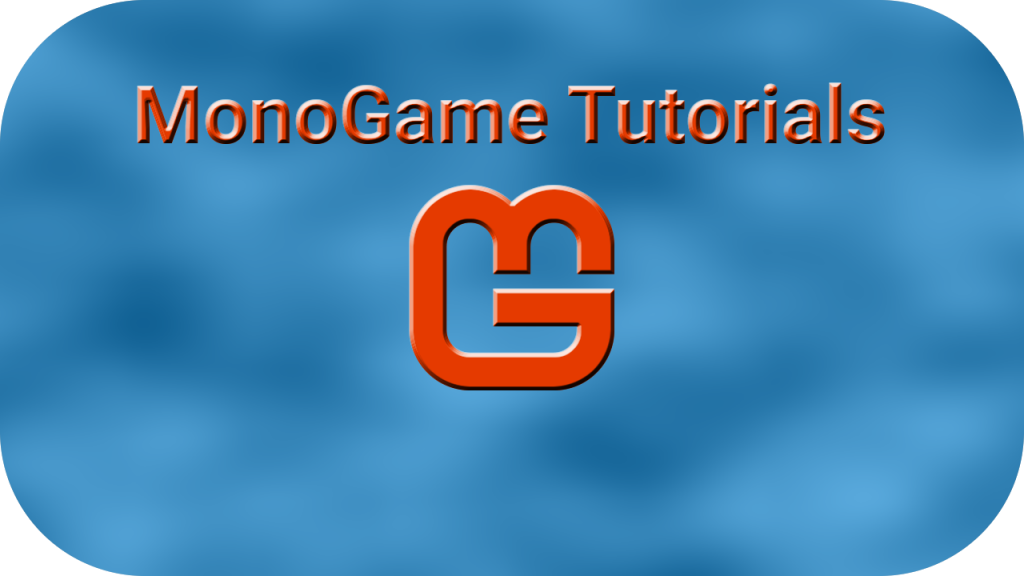
MonoGame Tutorials!
These are my general MonoGame tutorials, not part of a larger project. If you are looking for my Shadow Monster tutorials they can be found on the Shadow Monsters MonoGame Tutorials page. My Eyes of the Dragon tutorials they can be found on the Eyes of the Dragon MonoGame Tutorials page. The Eyes of the Dragon 3.0 tutorials are on the Eyes of the Dragon 3.0 page. Finally, my Forest Rush tutorials they can be found on the Forest Rush MonoGame Tutorials page.
MonoGame For The Absolute Beginner
These MonoGame tutorials are aimed at somebody with no prior, or very little, MonoGame experience. They assume a basic understanding of the C# programming language.
Tutorial 00
Understanding MonoGame – This tutorial covers the basics of MonoGame, describing the skeleton of a game and sharing some key insights.
Tutorial 01
Getting Started – This tutorial covers the basic of loading an image, drawing it on the screen the moving it around the screen.
Tutorial 02
Keyboard Input – This tutorial covers the basic of loading an image, drawing it on the screen the moving it using the keyboard. It also moves the sprite at a uniform speed and constant speed regardless of frame rate.
Tutorial 03
Scaling and Rotating Sprites – This tutorial covers the basic of loading an image, drawing it on the screen then moving it using the keyboard as well as scaling and rotating it.
Tutorial 04
Going 3D – This tutorial is about how to draw a rectangle in 3D.
Tutorial 05
Going 3D, Texturing, Scaling and Rotating – This tutorial is about how to draw a textured rectangle in 3D and how to scale and rotate it.
Tutorial 06
Going 3D – Moving and Cube – This tutorial is about how to move objects in 3D space. It also covers creating our first 3D object, a cube.
Tutorial 07
Going 3D – Drawing a Model – This tutorial is about how to load and render a 3D model.
Tutorial 08
Brick Breaker – In this tutorial, we create our first actual game: a brick breaker.
Tutorial 09
Asteroids Clone – In this tutorial, we create our second game, an Asteroids clone.
Tutorial 10
Animated Sprites – This tutorial covers creating animated sprites using frame animation.
General MonoGame Tutorials
Collision Detection Tutorials
These MonoGame tutorials are on collision detection between game objects using various techniques. They are aimed and beginner to intermediate MonoGame programmers.
Collision Detection Part 01
Basic Collision Detection – This tutorial covers the three most common collision detection methods: bounding boxes, per pixel and per pixel on transformed objects. It is aimed at beginners.
Collision Detection Part 02
Alternate Methods – This tutorial covers two alternate methods of collision detection: multiple bounding boxes and bounding circles.
MonoGame 3D Tile Engine Tutorials

Part 1 – 3D Rendering
This tutorial is about creating a tile engine using 3D instead of SpriteBatch. As a result, we will improve performance and gain access to advanced 3D capabilities. This tutorial covers rendering quads and manipulating them. That is, translating, rotating and scaling them.
Part 2 – Making it Reusable
This tutorial moves everything to a reusable library. Also, I add a custom shader rather than a basic effect.
Part 3 – Index and Vertex Buffers
Instead of drawing individual vertices this tutorial moves to drawing using vertex and index buffers. As a result, performance is greatly improved. I was drawing millions of quads per frame.
MonoGame Tutorials – Space Raptor

The Space Raptor game is a Shoot’em Up, or Shmup, that takes place in the cold unforgiving regions of space. The objective is to make it through wave after wave of enemies before moving on to the next level.
Part 1 – Getting Started
Here we lay the foundation that will be used throughout the game. It starts with some basic components then moves on to firing bullets, the heart of a shmup. Following that is collision detection between the game objects.
Part 2 – More Basics
We pick up where we left off last and start work on our enemies firing at up. Because we are using scaled sprites I implement pix perfect collision detection. A shmup is no fun without explosions so I add those in as well. As a result, we have a fairly functional game.
Part 3 – Shields and Power Ups
What we really need now are shields! Also, we need to make our space raptor stronger. So, adding power ups and shields is the focus of this tutorial.
Hello! I’m starting to learn MonoGame and wanted to work through this tutorial as an intro. I already know C# and Visual Studio pretty well. I noticed that in part 1 of the tutorial, the LoadContent method is missing. Currently, after following the tutorial, I managed to load in the player sprite and a single bullet sprite, but none of my enemies are working. I assume it’s because my LoadContent method is incomplete. Is there any way I could get the LoadContent method’s contents?
Hi Emma. Sorry for the late reply, I’ve been swamped with work and have not visited the blog. I will look at the tutorial and see what is missing from it and fix it. Enjoy your MonoGame adventures!